GET STARTED
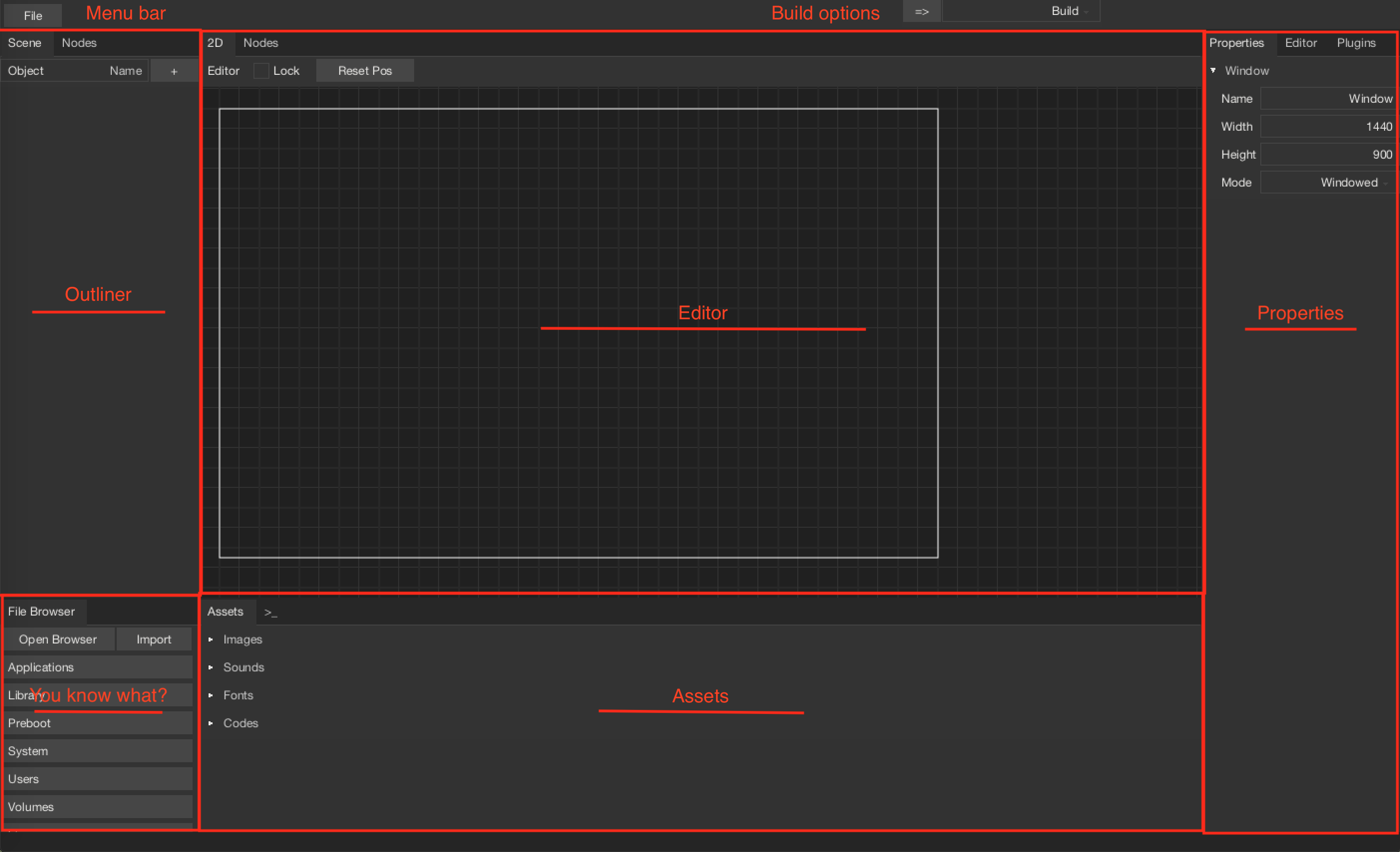 UI of Paddy-Editor
UI of Paddy-Editor
UI of Paddy-Editor is pretty simple
Menu Bar:
- New: Start new project
- Open: Opens project
- Save: Save project
Build options:
- Build: Export the project
- Adding custom option is possible through plugins
Outliner:
- Scene: List of all objects in Scene
- Name: Name of object.
- '+': Create new object in scene.
- Nodes: List of all nodes groups.
- Name: Name of node group.
- '+': Creates new node group.
Editor:
- 2D: Our 2d scene editor space, move, scale, rotate objects around here.
- Lock: lock the editor so that it doesn't move.
- Reset Pos: reset position of editor to it original position.
- Nodes: Our node editor, create logic nodes here.
- Panel: List of default nodes
Properties:
- Properties: Properties of window and objects
- Editor: Editor settings, things such as editor's grid customization are here and theme can also be set from here.
- Plugins: Manage plugins
- Name: Name of plugin file
- '+' Add the plugins
- List List of active plugins
Assets:
- Assets: List of imported asset, asset type are in their own categories
- '>_': Enter your terminal command.
File Browser: File browser to import assets